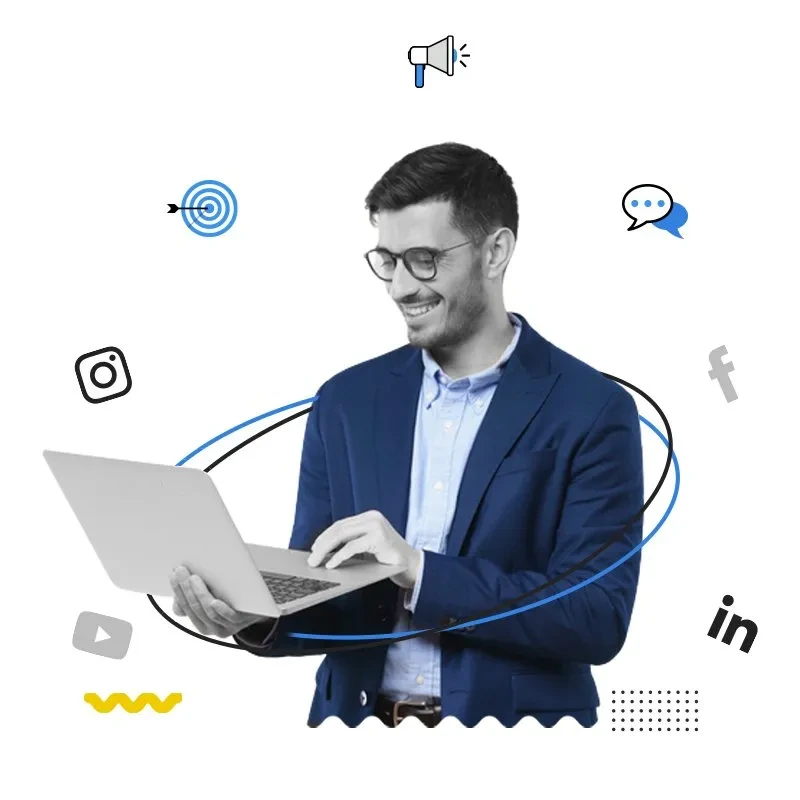Google Analytics is the world’s most widely adopted analytics solution, providing valuable insights for marketers, website owners, and digital strategists. From blogs to large enterprise platforms, understanding how users engage with your content is essential—and Google Analytics 4 (GA4) makes it possible.
📊 What is Google Analytics?
Google Analytics is a free analytics platform developed by Google to track and report website and app performance. It offers vital information about user interactions, helping you make informed decisions that improve digital outcomes.
Since 2023, GA4 has replaced Universal Analytics, offering a modern solution with enhanced privacy features, flexible event-based tracking, and robust cross-platform capabilities.

Key Capabilities :
- Monitor traffic across your website or app
- Understand where visitors come from
- Analyze user demographics and actions
- Measure key business goals like sales or leads
- Integrate with other Google products (Ads, Search Console, Data Studio, etc.)
“Google Analytics is essential for businesses, marketers, bloggers, and developers to optimize digital strategies and boost ROI.”
🔍 Key Features of Google Analytics
1. Real-Time Reporting
Stay updated on what’s happening on your website instantly, including page views, user location, and active engagement.
2. Audience Insights
Access detailed demographics, interests, device usage, and geographic data to better understand your visitors.
3. Acquisition Reports
Learn how users land on your website—via SEO, ads, referrals, or social platforms.
4. Behavior Analysis
Track how visitors interact with your site, which pages they view, how long they stay, and where they drop off.
5. Conversion Tracking
Set up and monitor goals (like purchases, form submissions, downloads) to measure your website’s effectiveness in achieving business objectives.
6. Custom Reports
Create tailored reports to focus on the metrics that matter most to your business.
7. Seamless Integrations
Seamlessly connect with Google Ads, Search Console, Data Studio, and other platforms for unified marketing analytics.
⚙️ How Google Analytics Works (Step-by-Step)

1. Data Collection
Tracking Code: When you set up Google Analytics, you install a small piece of JavaScript code (the “tracking tag”) on every page of your website or in your mobile app. This code collects data about each visitor’s interactions.
Cookies and Device Data: The code uses cookies and device information to identify users, track sessions, and gather details about their behavior, such as pages viewed, time spent, and actions taken.
Event-Based Tracking (GA4): In Google Analytics 4, all user interactions are tracked as “events”—including page views, clicks, downloads, video plays, purchases, and more.
2. Data Processing
Data Transmission: The tracking code sends the collected data to Google’s servers, where it is processed and organized into meaningful metrics and dimensions.
User & Session Identification: Google Analytics processes the data to distinguish between users (unique visitors) and sessions (individual visits), using cookies, device IDs, or user IDs for logged-in users.
Attribution & Segmentation: The platform attributes actions to specific traffic sources and segments users based on their behavior, demographics, and acquisition channels.
3. Data Configuration
Filters & Settings: Before data is finalized, Google Analytics applies any filters or configurations you’ve set up (such as excluding internal traffic, grouping pages, or defining goals).
Custom Events & Goals: You can define custom events and conversion goals to track specific actions that matter to your business (e.g., newsletter sign-ups, product purchases).
4. Reporting & Analysis
- Dashboard & Reports: Processed data is presented in interactive dashboards and reports, accessible through the Google Analytics web interface or via reporting APIs.
- Standard & Custom Reports: View standard reports (audience, acquisition, behavior, conversions) or build custom reports to focus on your unique KPIs.
- Real-Time Insights: Monitor live user activity and campaign performance as it happens.
- Data Export & Integration: Export data or integrate it with other tools for deeper analysis and visualization.
💡 What You Can Do With Google Analytics ?

Optimize Marketing Campaigns: Identify which traffic sources and campaigns drive the most valuable users and conversions.
Improve User Experience: Analyze user journeys to find bottlenecks, high-exit pages, or content that drives engagement.
Increase Conversions: Track and optimize conversion funnels, from initial visit to final purchase or sign-up.
Audience Segmentation: Group users by demographics, location, device, or behavior for targeted marketing and personalization.
ROI Measurement: Evaluate the effectiveness of your digital marketing spend and make informed budget decisions.
🌟 Advantages of Using Google Analytics
Free and Powerful: No cost for the core platform, with robust features rivaling many paid analytics tools.
Data-Driven Strategy: Replace guesswork with actionable insights to drive business growth.
Customizable: Track what matters most with events, goals, and filters.
Integration: Works seamlessly with the broader Google Marketing Platform and other business tools.
Privacy & Compliance: GA4 introduces privacy-focused, cookie-free tracking options and advanced user consent controls.
⚠️ Limitations & Considerations
Learning Curve: Advanced features and customizations may require time and expertise to master.
Data Sampling: Very large datasets may be subject to sampling, which can affect report accuracy.
Privacy Regulations: Compliance with data privacy laws (GDPR, CCPA) requires proper configuration and user consent management.
🚀 How to Start Using Google Analytics (GA4)
Create an Account : Visit analytics.google.com and set up a GA4 property.
Install Tracking Code : Add the provided JavaScript snippet to every page you want to track, or use plugins for popular CMS platforms.
Configure Goals & Events : Define what actions you want to track as conversions (e.g., purchases, form submissions).
Explore Reports : Use the dashboard to analyze audience, acquisition, behavior, and conversion data.
Integrate with Other Tools : Connect Google Ads, Search Console, and other platforms for unified analytics.
📅 Example Use Case
How a Local Business Increased Leads by 120%
- Problem : Unclear which blog topics were most effective.
- Solution : Used GA4 to track blog traffic and user actions.
- Result : Improved blog content and layout, which led to more form submissions.
🏁 Final Thoughts: Why Google Analytics Is Crucial
Google Analytics turns user activity into insights. With GA4, you get a flexible, future-ready platform to:
- Refine your digital strategy
- Improve marketing effectiveness
- Convert more visitors
“If you can’t measure it, you can’t improve it.”Start using analytics today to gain clarity and grow smarter.
💼 Need Help Setting Up Google Analytics?
KPR Branding Bharat can assist you in configuring, managing, and interpreting your analytics data to make smarter business decisions.
📧 [info@kprbrandingbharat.com](mailto:info@kprbrandingbharat.com)
🌐 [www.kprbrandingbharat.com](http://www.kprbrandingbharat.com)
Stay Connected :
Facebook | Instagram | YouTube | X (Twitter)
🤔 FAQs About Google Analytics
Q1. Is Google Analytics free?
Yes, all the core features are available at no cost.
Q2. What’s the difference between GA4 and Universal Analytics?
GA4 uses event-based tracking and better privacy controls, while Universal Analytics used session-based tracking.
Q3. Can WordPress users use Google Analytics?
Yes, plugins like Site Kit or MonsterInsights simplify the setup.
Q4. Is GA4 suitable for online stores?
Yes, GA4 supports enhanced e-commerce tracking for product interactions and sales funnels.
👉 Want to boost your brand’s visibility on social platforms? Check out our expert guide on increasing organic social media reach in 2025.